A "Profile Account" is not required to add any listing account on directory9 however, upon your first listing account an "Account" will be automatically setup for you that is 80% of the profile account. If you want a personal public profile with its own URL then it is best to "Register" a profile account before adding a listing.
To register a "Profile Account" click the Log in button in the top right of the page and select Register.
If you don't need a Profile Account just go straight to "List with Us", pick your listing type and complete the listing and a basic account will be set up in the background. NOTE: If you need a full profile account later we can activate it for you at no cost.
Once you have signed up go to your email account (check junk email) and look for an email with "Activate your directory9 Account"
Click on the screenshots below to see enlarged images.
 |
 |
 |
To complete your directory9 profile account or basic account simply click one of the links "Edit my Profile", "Account" or "Account Preferences" to add your personal and or companies details. NOTE: this is not your list account. Complete your account details as per each field.
If you have a Profile Account you can make your own Profile URL, also, at the bottom of the page, you can publish your profile information or keep it private, this is up to you.
After your first directory9 listing has been added, return to your profile account page and scroll to the bottom, tick the "Notify me" checkbox if you wish to be informed of reviews and monthly traffic stats.
Click on the screenshots below to see enlarged images.
 |
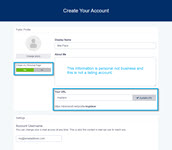 |
 |